The Ultimate Guide to WhatsApp Number Filtering
In today's digital age, WhatsApp has become an indispensable tool for communication. With billions of users worldwide, it's no surprise that businesses are leveraging this platform for marketing, customer service, and more. One of the challenges, however, is managing and filtering the vast number of contacts. Enter the concept of WhatsApp number filtering.
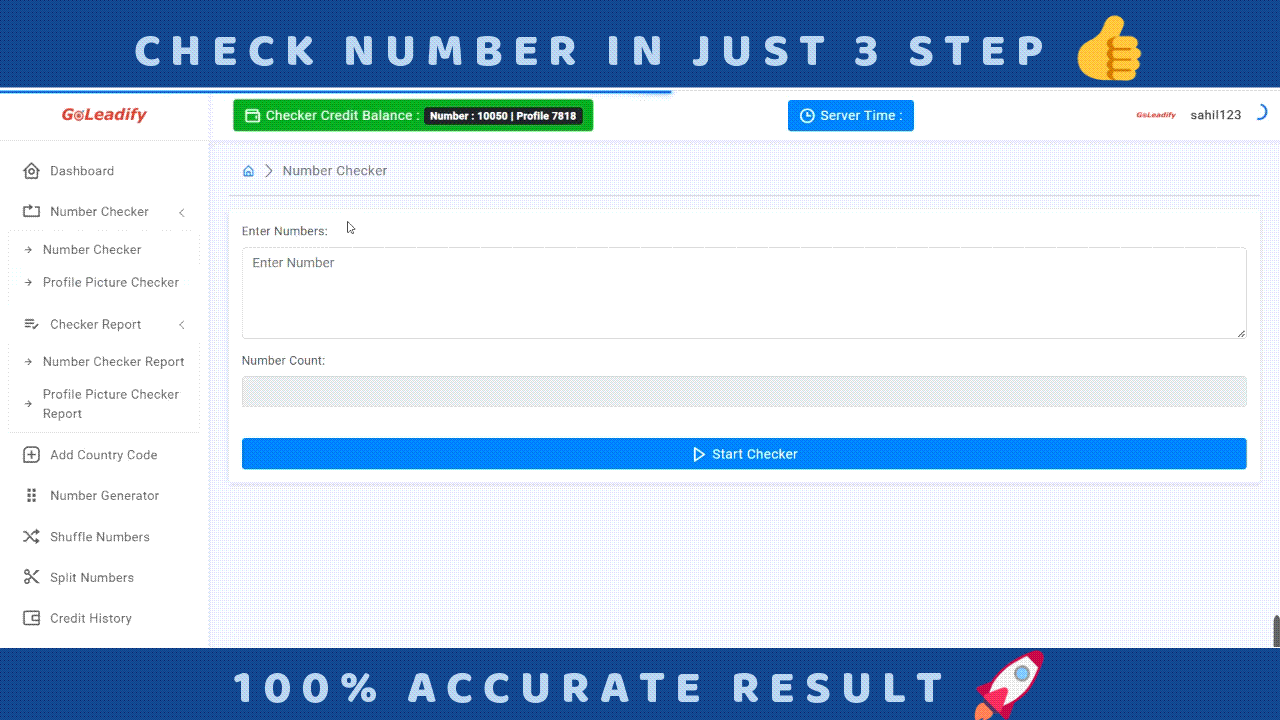
What is WhatsApp Number Filtering?
WhatsApp number filtering is the process of sorting and categorizing WhatsApp numbers based on specific criteria. This can be particularly useful for businesses that have a large database of contacts and need to segment them for targeted marketing campaigns or other purposes.
Why is it Important?
Targeted Marketing:
By filtering numbers, businesses can send personalized messages to specific segments of their audience, increasing the chances of engagement and conversion.
Efficient Communication:
Filtering helps in avoiding spamming and ensures that the right message reaches the right audience.
Cost-Efficiency:
Doing business campaign without filtering can be costly. By targeting only relevant contacts, businesses can save on costs.
Introducing Our Cloud Panel for WhatsApp Number Filtering
We understand the challenges businesses face, and that's why we offer a cloud panel solution for WhatsApp number filtering.
Here's what makes our solution stand out:
Easy to Use:
With a user-friendly interface, you can filter numbers with just a few clicks.
Fast and Efficient:
Say goodbye to manual filtering. Our cloud panel can process large databases in a matter of minutes.
Affordable:
We offer competitive pricing, ensuring that businesses of all sizes can benefit from our solution.
Don't Let Dead Leads Weigh Down Your Campaigns
How to Use Our Cloud Panel?
Create Your Account:
By Give Your Basic Details Create Your Account With Username & Password.
Create Your Account
Login Your Account:
Login Your Account By Enter Your Username & Password
Login Your Account
Go To Number Checker Tab:
Go To Number Checker Tab , Paste/Enter Your Number List(Numbers Must With Country Code & Without +) & Click On Start.
Wait For Result:
After Start Checking Wait For Process Done
Export Result:
At Finally Your Verified Leads Ready , You Can Export In Excel/TXT Format Including Valid & Non Valid Numbers
